.FLAC files – What and how to open?
Free Lossless Audio Codec files are compressed audio files. They are the open source files for lossless compression. There are many similarities between .mp3 files and the FLAC file.
The best thing about these files is that there is no loss to the data and quality of the file. It helps to reduce the size of the file to approx 60 per cent. These files were introduced by Xiph.Org foundation and you can create the file using a particular command. Other than this, you will find the file with the name ffp.txt.
You can different software to open Flac files on your systems like VLC media player, Windows media player, and more. In this article, we are going to talk about different applications that you can use to open Flac files on your system. Read the article till the end to know more.
Programs that can open Flac files
Open Flac files using Windows Media player

The first option to open the FLAC files is that you have to use the Windows media player to open the FLAC files on your system. You will have to follow the steps mentioned below.
- You will first have to download a filter named DirectShow. It will be available on the Xiph website.
- After that, you will have to wait for the download to complete and once completed, you will have to click on the file to start the installation process.
- After this, you will have to accept all the terms and conditions of the file.
- You will then have to wait for the installation process to complete.
- Once completed, you will have to start the application and after that, you will have to open the FLAC file in the Windows media player by clicking on the file.
Open FLAC files using File Viewer Plus
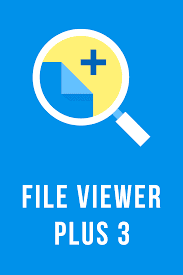
The other option on the list is to use the File Viewer plus on your system. It is available for Windows and you can edit, open, convert, and save files. Other than this, you can open up to 30 formats in the File Viewer Plus. You can download the application from the official website install it on your system. After that, you will have to redirect it to your Flac file and you will have to click on the file to open it. You get many features like you can check the contents of the file or you can convert the files in batches.
Open Flac files using Adobe Audition

The next application on our list is the Adobe Audition. It is a workstation used to edit audios and is used by most professionals. This application was introduced by Syntrillium and its name was COOL EDIT. After some time, Adobe purchased it and changed its name. You can track and edit the audios depending upon your choice and can open and listen to files. Therefore, for Windows users, it has been considered as one of the best software to open Flac files. You may have to purchase the license of the software.
Open Flac file using Audacity

This is the free software that was built to enable you to open and view different formats of the files. You can edit or record audios using this software. No matter which operating system you are using, the application is compatible with almost every operating system. Other than this, you can record audios using the line input, microphone, USB devices, and audio files which are imported. Though it is a great application to use, you may not get a great publishing option in the application. This can make your work lengthy. But because it is free to use, it is worth it.
Open Flac file using Foobar2000
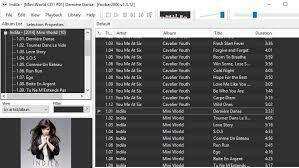
The next application on our list is Foobar 2000. It is software which was developed in 2001 by Peter Pawlowski and is a very lightweight software that you can use to play audios on your Windows system. Other than this, there are different formats that this application supports and you can download it from its official website. The software is free to you but besides windows, it is not available for any other OS. You can also customize the interface of the software and it is one of the reliable software that you can use to open Flac files.
Open Flac file using the VLC media player
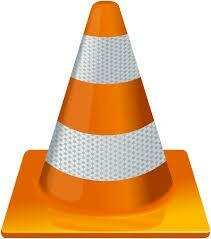
This is the most common application present in everyone’s PC. You must have heard about VLC media player. It is open-source and you free to download. You can use the software to open an audio file or a video file. It is available for every platform and is compatible with all. You can download it from its official website and you can then stream different media. Other than streaming, you can also convert the file from one format to other. The interface of the software is kept easy to use.
Open Flac files using Eltima Elmedia Player

This is the last application on our list. This application is specially designed for Apple users. Other than the basic version of the software, you can use the software in the Pro version also. Different formats can be supported by the application like MP4, WEBM, WMA, and Flac. You can also search for different videos on the web browser that is present within the application. Also, you will have to type the URL of the file and it will play the video for you. If you are an Apple user, it is one of the best-recommended applications for you.
We have provided you with all the applications that you can use to open Flac files. If you are still not able to open it, you can try to convert the file to some other format and then open it. You will have to download the converter from the internet and then you can use it to convert the file into some other format.
Hopefully, all the applications that we have mentioned will help you to open FLAC files on your system. We hope that the article helps in some way or the other.