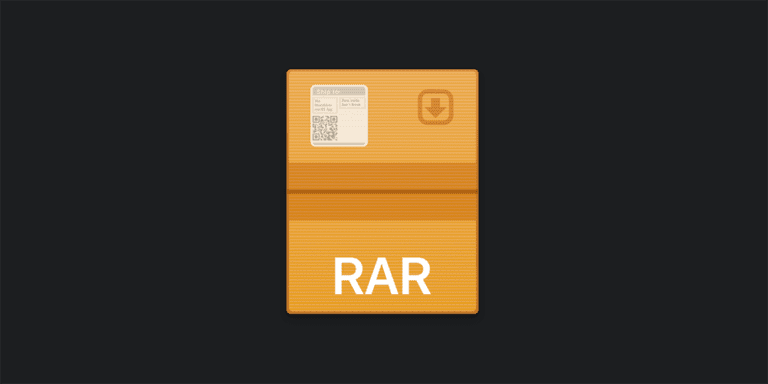.WebM file- what is and how to open it?
WebM files are video files that are compressed and contain videos of high-quality.
To store the video files, the file uses the VP8 technology when it comes to storing audios it uses the Ogg Vorbis compression technology. These types of files are usually used to add videos to the HTML page.
This file is supported by almost every browser and can be used the video tag of the HTML page. Other than this, the file format is a good alternative to h.264 and MPEG4 files. These applications can be used with both non-commercial and commercial uses. There are different applications that you can use to open a WebM file on your system.
You may download the third-party application to open the WebM file. In this article, we have mentioned different programs that you can use to open a WebM file on your system. Read the full article to know more.
Open WebM file using a web browser
The first method that we are going to discuss is to open the WebM file using the web browser on your system. Follow the steps mentioned below.
- You will first have to open the browser on your system. The files are compatible with a different browser and almost every browser. But you have to keep in mind that you may not use Safari to open the WebM file.
- After that, you will have to press the Ctrl key and O key on your keyboard.
- After that, you will be redirected to file browser on your system.
- You will then have to look for the WebM file from the list of all the files.
Open WebM file using the VLC media player on the system
The VLC media player is common software that people use to play videos and audios on their systems. You will first have to download it on your system and then you have to install it to use it. Follow the steps mentioned below.
- First, you will have to start the VLC media player on your system. You can get it in the list of applications or the start menu.
- After that, you will then have to click on the option to open the file. You will get it in the media tab.
- You will then have to select the file that you wish to open. Other than this, you can also drag and drop the file.
- Once done, you will have to click on the play icon.
Open WebM file using the VLC media application
The next option on our list is to use the VLC media player’s mobile application to open WebM file on your phone. Follow the steps that we have mentioned below.
- You will first have to install and download the VLC media application from the play store of your phone.
- After that, you will have to look for it on your phone and start the application.
- You will then have to find the WebM file on your system using the media or directory option.
- After that, you will have to click on the play button to start the application.
Open WebM file using Microsoft Windows Media player

The next application on our list is Microsoft Windows Media player. This comes up with the Microsoft windows only and you can view the videos of different audio and video formats. Other than this, it can also allow you to customize how you want to organize your data and files. Also, you can stream on different systems if they are connected to a single network. You can also use the application to burn and Rip the CDs. If you do not want to download any other software, you can use this to open WebM file on your system.
Open WebM file using Eltima Elmedia player

This application is used to play media on your Mac system only. This software is available for Mac users only and you can download it from the website. The software is free to use and can support almost every format of video files. Moreover, you can create a playlist of your choice and you can also use the browser built-in the application to stream and search videos that you want. Also, you can type the URL of the video so that it can be played directly.
Open WebM file using FFmpeg

This is another application that we are going to talk about. You can use this application to watch videos on your Linux system. You will have to download the application on your system and then you can use it to change the format of the file in some other format. Also, you can change the size of the file and you can convert files to many other formats that you want. This software is only available for Linux systems.
Open WebM file using OlimSoft Player

The last application on our list is the OlimSoft Player. You can download the application of your iOS platform. Other than this, you can also use different formats of file including the WebM format. You may have to pay for this software but the features provided y with the software is worth it. It also provides you with a file browser so that you can redirect to the files on your system. You can also connect to the FTP sites, dropbox so that you can stream media on your system.
Other than the application that we have mentioned above, you can also convert the WebM file to mp4 format or any other format that you wish. Moreover, you can download a converter like Zamzar on your system and install it on your system. You will then have to look for the file that you want to convert and you will have to click on the option to convert the file. You will have to wait for the conversion to complete. Once done, you can delete the old file and open the converted file.
We have tried to provide you with the list of all the applications that you need to get to open the WebM file. We hope that the article was helpful to you in some way or the other. Hopefully, the article was informative for you.