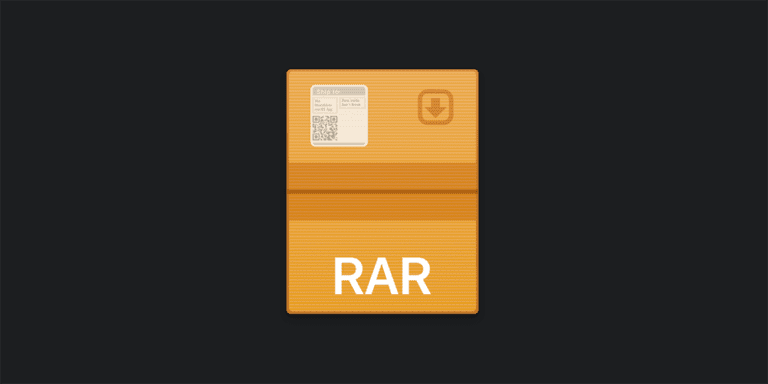3 easy ways to open VOB files
DVD Video Object file is a video file that you will usually find in the Video_TS folder. You will find it in the root of your DVD. It can include files like videos, subtitles, Audios, and other content.
You may have seen that many DVDs have copyrights so you may also find the DVD encrypted. So, you may face errors while you are trying to move it to another location. In this article, we are going to talk about how you can open the VOB files in your system.
Ways to open VOB files
Here are different ways that you can use to open VOB files. We have mentioned steps with each method. Follow the steps in the same order as they are listed.
Open VOB files using VLC player
This is the very first method that we are going to discuss. VLC player is one of the most common media players and you can use it open VOB files. You will have to download it from the website if you wish to use it and install it on your system. Follow the steps mentioned.
- On your web browser, you will have to type videolan.org. It will redirect you to the VLC media player website. The software is free to use and is open-source.
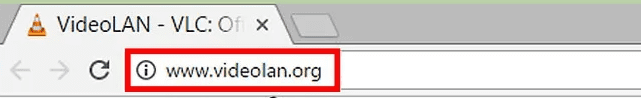
- After that, you will have to click on the download button. Make sure that you are downloading the software according to the right Operating system you are using. Also, if you notice that it is downloading a wrong version, you can click on the icon of your operating system to make sure that it is downloading for the correct operating system.

- Once downloaded, you will have to run the VLC media player on your system. You will have to go to the downloads folder.
- You will then get different instruction on your screen to complete the installation process. Follow all of them to complete the process.
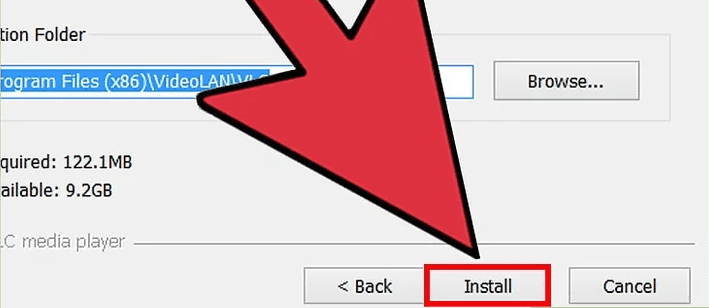
- Once done, you will have to start the VLC player on your system.
- In the VLC media player, you will have to click on the option to open a media file.
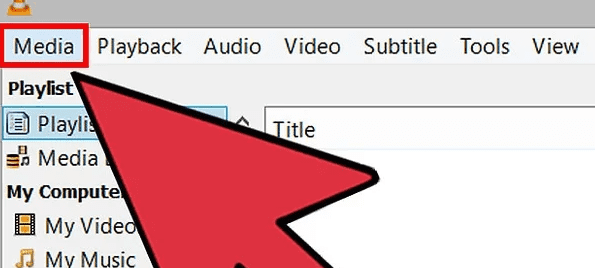
- Once done, you will have to click on the option to open the folder. the folder will contain your VOB files.
- You can also look for the Video_TS folder and then you can find the VOB files there.
- You will then have to click o ten folders that contain VOB files and then you can play the file.
Open VOB file using Mpc-HC
This method is only applicable for Windows Only. You will have to download it from the internet depending upon your system specifications. Read the steps mentioned below.
- You will first have to check which operating system you are using, i.e. 32 bit or 64 bit. Once done you will have to download the latest version of MPC-HC on your system. To view the system specifications, you can click on the Windows key and Pause key. From the computer, you will have to select the properties option.
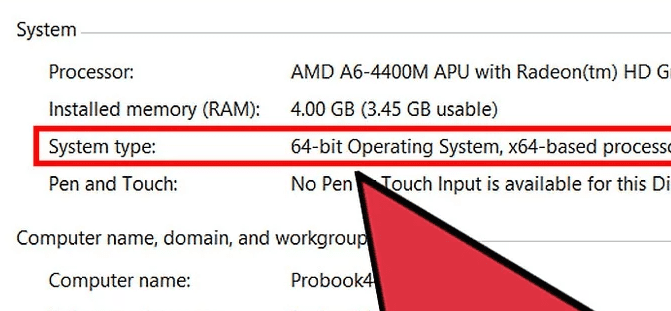
- Once done, you will have to visit the official website of MPC-HC. It is open-source and free software. You can play the VOB files there with other many formats of the file.
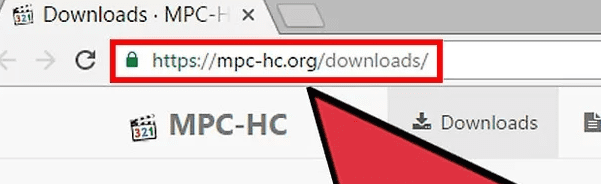
- After this, you will have to click on the option to download the program. You will see an installer option there.
- Once downloaded, you will have to install the software on your system by following the instructions appearing on your screen.
- After this, you will have to start the application.
- You will then have to click on the file option and then select the option to Quick open file.
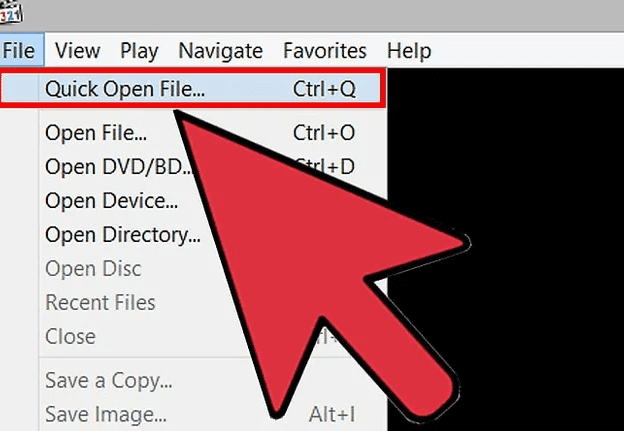
- Next, you will have to visit the folders that have your VOB files. You can see the Video_TS folder. You will have to click on the folder and that folder contains all your VOB files.
- Once done, you will have to select the VOB files that you wish to open.
- You will then have to open that file. It will start playing the contents of the file from the beginning.
Open VOB files by burning it to DVD
The other option that we are going to discuss is to burn the VOB file to DVD. You will have to follow the steps mentioned below.
- You will first have to download ImgBurn on your system. This is a free program that you can download from the official website and it will make your DVD playable. While you are downloading the software from a mirror link, make sure to download, you do not have to download an extra manager.
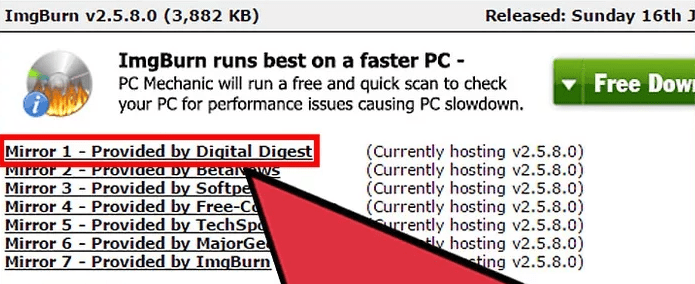
- You will then have to wait for it to download on your system. After that, you will have to run the installer.
- Follow the instructions appearing on your screen to complete the installation process.
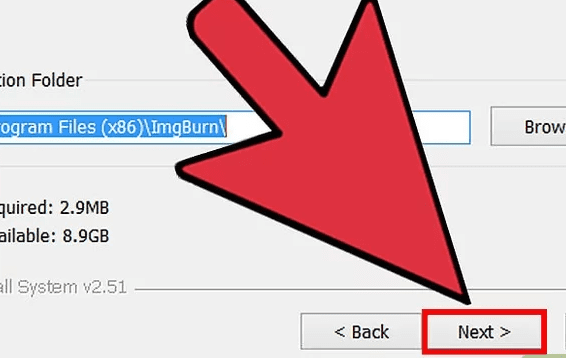
- You will then have to run the application on your system. A shortcut will be made on your system.
- After that, you will have to select the write files and folder to disc option. It will then make your VOB file as an image file and then it wills tart writing it to the disc.
- You will then have to click on the option to browse for files. You will have to find the file that you wish to open.
- You will have to find the Video_TS folder in the list of folders and click on the file that you wish to burn.
- After that, you will have to click on the calculate option. You can see a calculator icon there and it will determine the size of your file.
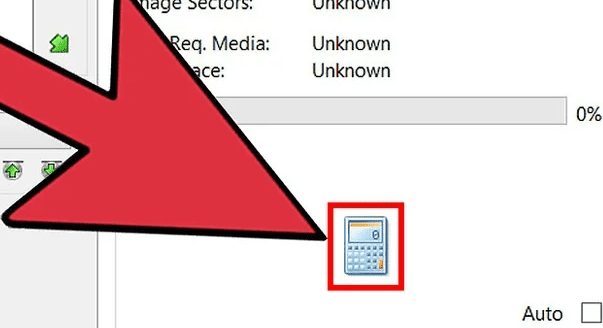
- You will then have to insert disc is recommended.
- From the available options, you will have to select the ISO9660 + UDF option.
- Finally, after all the changes you have made, you will have to click on the option to build the DVD.
- Wait for the process to complete and then you can play the DVD that you have burned.
We hope all the methods that we have explained will help you to open VOB files on your system. Hopefully, you will be benefited from the article.