What are HEIC files and how to open?
HEIC files are High-Efficiency Image Format files that contain images or a set of images. It one of the common formats that are used to store images on your mobile devices.
Other than the files, the files may also have some meta description of the content in the file. Though you may find HEIC as the common format, there are chances that you will find the HEIC file format as HEIF.
This format is usually preferred over the JPEG format because the size of the images reduce but the quality remains the same. In 2017, Apple introduced Sierra to open the HEIC files. It then became a standard format for storing the images in the Apple device. Usually, the HEIC format is common to use in the Apple devices but you can also transfer it to the non-apple devices.
Other than this, if you try to transfer the file, there are chances that it can be converted to the jpeg format automatically. There are different applications that you can use to open the HEIC format in a different operating system. Here, in this article, we are going to talk about different applications that you can use to open HEIC files on your system. Read the article to know more.
Apple preview
The first application that we are going to talk about is the Apple preview. This application comes when you use the Mac Operating system. There are different formats that you can open with the Apple preview application. Other than opening the files, you can also edit the files with the software. You can also edit, create, and encrypt different formats of the documents available. If you are an Apple user, this one of the most recommended applications to open HEIC files on your system.
Adobe Photoshop
Another common application that you can use to open the HEIC file is Adobe Photoshop. This is easily available software on the internet and you can use it to edit your images and digital pictures. The application provides you with a customizable and flexible work environment. You can edit according to you. Other than this, it provides you with different features like colour correction and controlling the tone. Moreover, you can export and import different files but when you save a file in adobe photoshop, it is saved with the .psd extension automatically. You can download the application from the official adobe website and you may have to pay for the license of the software.
Apple photos

The other application on the list is the Apple photos. This is another iOS bundled application that you can use to edit and view your pictures. Using this, you can also share pictures from one device to another. You get enough options to edit your pictures and it was a replacement to iPhotos. You can easily organize your videos and pictures using this application. Also, the pictures are synced to the iCloud, so you can access your pictures anywhere using the iCloud. For an Apple user, it is another recommended application that you can use to open the HEIC file.
Gimp
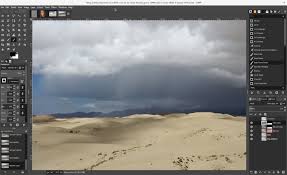
Gimp is free software that you can use to edit your pictures. The full form of Gimp is the GNU Image Manipulation Program. You can use the software to edit, retouch, or convert your pictures. This software resembles the interface and functionality of Adobe Photoshop. You can files of different formats on this system and there are almost over 100 plugins that the software offers. You can download the plugin and then use it on your system to make the software more functional and extend its functions. If you are not comfortable in buying adobe photoshop, you can consider installing Gimp on your system to open HEIC files.
file viewer Plus
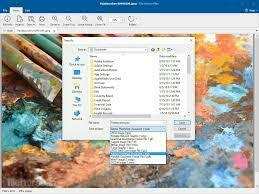
The other choice on the list is to utilize the File Viewer in addition to your framework. It is accessible for Windows and you can alter, open, convert, and spare documents. Other than this, you can open up to 300 formats in the File Viewer Plus. You can download the application from the official site introduce it on your framework. From that point onward, you should use it to your HEIC file and you should tap on the document to open it. You get numerous highlights like you can check the content of the document or you can change over the files in batches.
Google Photos
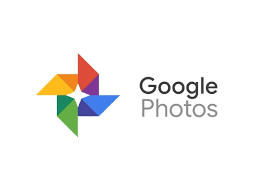
You can save your images on the cloud or web and Google photos are one of the safest options to do so. You can save the files in the Google Photos and then you can open it or edit them from anywhere at any time. All you have to do is to sync your account to the Google photos. You will first have to sign in to your Google account using your credentials. You will then have to select the option to sync your photos with the Google account. It keeps your pictures safe and you do not have to worry about your system or your phone’s space.
DropBox

This is another way that you can use to open the HEIC file over the web. You can save your pictures in the DropBox to keep them safe over the internet without worrying much about the safe. Though you may have buy subscription to get more space it is also a safe option.
You can use different applications to convert the file to some other formats. There are different applications available like Simple Soft Alliance Luma, iMazing HEIC converter, TunesBro HEIC converter. You will have to download them on your system and you can then use it to convert the file in your desired format. You will then have to delete the original file and then you can open the new file in your desired format.
Other than this, we have mentioned all the applications that you can use to open the HEIC file on your system. We have tried to provide you with all the accurate and precise information. We hope that the article will help you in some way or the other.