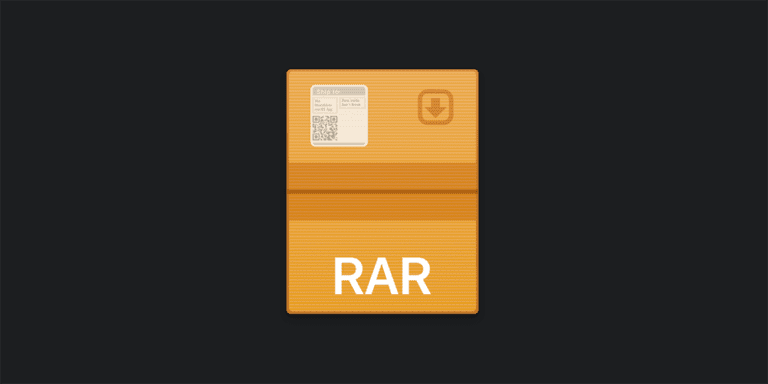What is Obj file and how to open it?
OBJ file format is a 3D image format that you can use to export and open 3D images in your system. The file consists of different objects including three-dimensional objects.
Maps, and information about the objects. Other than the 3D images, these files can store the references of other files with .mtl files.
The files are present in the plain-text and also you can use different software to open the obj file. There are different ways in which you can come across the obj files like video games, creating a 3D design of real-life objects. This format is widely used and supported by different applications.
People may use the application to share their work with their coworkers and while transferring the obj file from one program to another. If you have come across any obj file on your system, you can use different applications to open the file.
We have mentioned different programs that you can use to open the Obj file on your system.
Programs that can open OBJ file
NewTek Lightwave 3D
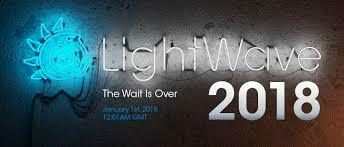
The first application that we are going to talk about is NewTek Lightwave 3D. It is a computer application that you can use to create and edit 3D animations and graphics. The interface of the application is easy to use and you can easily learn it. Other than this, the application provides you with the ability to use the cameras to create a virtual model. The application also supports different instruments like tablets, game controllers, mics. Also, there are some features provided so that you can easily add the CGI effects at the time of processing the movie-making. You might have to pay for the software but the software is worth the cost. You will have to download the application on your system and install it on your system.
Adobe Photoshop
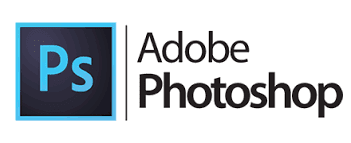
The other application that we are going to talk about is Adobe photoshop. This is the most used application that you can use to edit and create different images. Also, the software provides you with a customizable and flexible environment that you create according to your needs. Different features make it different from other editors and more. Also, you can import and export different images in the adobe photoshop. Other than this, you can install and download the plugins on your system and you can then use it to enhance the features of your software. You will have to visit the official website and then you can download the application from there.
Autodesk Maya

The next image and video editor on our list are Autodesk Maya. This is a paid software that you can download from the website and you can use the software on any operating system. You can also create different effects like fire, explosions, water, and smoke effects on your images. Other than this, you can also use the MatchMover to integrate the CGI effects in the video. Also, you can customize the environment using the Maya Embedded language. You will first have to search for the Autodesk Maya on your system and from the official website, you can easily download it. But you might need some good 3D modelling skills if you want to learn how to use the Autodesk Maya. Otherwise, you can switch to any other option.
Autodesk 3ds Max

The next software on our list is Autodesk 3ds Max. This application is almost similar to the Autodesk Maya. This software provides you with a free trial so that you can become familiar with the interface and functionality of the software. You can then switch to the premium version of the software if you wish. You can also use the software to animate the characters in a way that it looks like lifelike. Also, you can use the software to create particle effects on your images or videos. To download the application, you will have to search for the application and then you will have to download it from the official website.
Blender
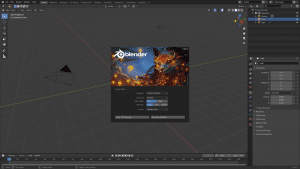
The next application on the list is Blender. You can use it open different file formats including the Obj file. This is a versatile application that you can use to create models in 3D and different animations, videos, and games. It can support different formats like JPEG, AVI, and MPEG. Also, there are different plugins present in the application that you can use to extend the functionality of the software. You can download the application from its official website and install it on your system. You may not find many features and the performance can be lower than other editors but this software is a good alternative.
MeshLab
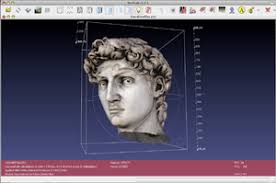
The next software that we are going to talk about is MeshLab. You can use the application to create 3D images and projects, There are multiple features that you can use to create the features. This application can support a lot of 3D file formats including the Obj file format. Other than this, the application also provides you with the OpenGL shader rendering. The application is free to use and you can download it from the website. You will then have to install it on your system following all the instructions appearing on your screen.
Apple Preview
This is the last application on our list. The Apple Preview is included or bundled with the Mac OS. You can use the software to open the obj file on your system. Also, you can convert the obj file to some other format that you want according to your requirement and then open it. You can also import and export images using the Apple Preview. You can also encrypt and edit different PDF files in the software. The application provides you with some basic tools that you can use to edit images.
We have tried to provide you with the full list of applications that you can use to open the Obj file on your system. We hope that the information was helpful to you and you have found it informative. Hopefully, the article helps you in one way or other.