How to open M4B files? [Simple steps]
MPEG-4 AudioBook File is a file that you can come across when you are using Apple systems. It is utilized by mostly Apple Books and Apple iTunes.
You might have seen M4A files. M4B are similar to that but provides features like bookmarking and breaking of chapters.
These files contain audion encoded with AAC format. Other than this, you can easily download these files through iTunes and Apple Books. You can also view these files on the Windows operating system. If you have come across any M4B file in your system and you do not know how to open it, this article is for you.
Read the article to know how to open M4B files on your system. we have listed various applications for you that you can use to open the M4B files on your system.
Programs that can open M4B files
Open M4B file using Apple Tunes
This is the first application that we are going to talk about. It is a media player which is included in every Apple device. You can organize and purchase digital media. It is a popular media player that is used by almost every apple user. Also, in this application, you can download and search for different movies and songs in your system. Even if you are a Windows user, you can use this application to open an M4B file. You do not have to download it from anywhere, it is included in the system also.
Open M4B file using FileViewer Plus
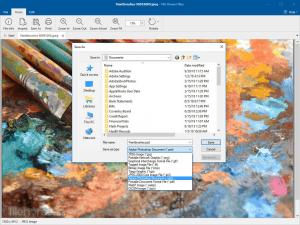
The other software that we are going to talk about is FileViewer. It is one of the most common software that people use to open an M4B file. It supports different formats and you can use it in different languages. The language it supports is English, French, Spanish, Italian, Czech, Japanese, and Spanish. If you are using the free version of the software, you can get almost 150 versions of file formats that you can open in the software. Other than this, you can also get limited viewing of files. Also, you can try to upgrade it to the full version to open M4B file.
Open M4B file using Microsoft Windows Media Player
This is the next software that we are going to talk about. You can also open an M4B file using the Microsoft Windows Media Player. You get this software with the Windows Operating system. You can video files with different formats like WMV and MPEG. Also, there are different plug-in available to enhance the features of the software. You do not have to download it, it will be already present in your system. All you have to do is to right-click on the file and chose the option to open it with the Microsoft Windows Media player.
Open M4B file using VLC media

It is the other open-source software available to open M4B files. It is compatible with different systems like Windows, Mac, Linux, Android, and iOS. Also, it supports a good number of video and audio formats. Also, you can convert different media to the platform-compatible video and audio formats. The user interface of the system is easy. Other than this, you can download and install the software on your system. You will then have to select the option to open it with the VLC media player.
Open M4B file using Apple books

If you are an Apple user, you can use the Apple books to open M4B files. It comes with the iOS software and you do not have to download it from anywhere. It supports different formats like EPUB, PDF, IBA. It provides you with the option to change the font, size of the text, appearance of the page, and layout of the page. You can use the application to open and organize the M4B files. It can enhance your reading experience and is free to use. Choose the option to open the file with Apple books and you can then listen to the audio.
Open M4B file using Smart AudioBook player
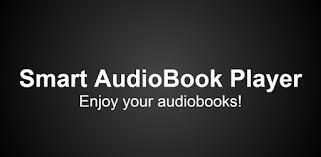
The next application that can open M4B files is Smart AudioBook player. This application is used by all Android users. No other OS can use this application. You can easily download it from the play store. The application provides you with a free version which is valid for 30 days. You will then have to upgrade it to the full version. It was specially designed to listen to audiobooks by android users. Also, your files are classified in different categories like new, finished, or started. Also, there are no ads to disturb you while opening the M4B file.
Send M4B file to iTunes
iTunes is another application used by the Apple users to transfer and open M4B files from iPhone to any other device. You will have to follow the steps mentioned below.

- You will first have to add your M4B files to iTunes.
- After that, you will have to plug in the device and then select the phone icon and it will be switched to the iOS device.
- Next, you will have to look for the Audiobooks option and then tick the checkbox to sync your Audiobooks.
- Mark all the audiobooks that you wish to sync.
- Lastly, you will have to sync the device with the iTunes so that you can send data.
Other than the methods that we have discussed above, you can try to convert the M4B file to some other format you will have to look for the applications that can convert your M4B files to your desired format. After that, you will have to convert your file into your desired format. Wait for the conversion to complete and then delete the M4B file. You will then have to open the new file in some other application.
We hope that all the methods that we have mentioned above will help you to open M4B files on your system. Hopefully, all the information that we provided will benefit you in some way and it will be helpful to you. Hope the article helps you.