AAE file extensions- What is and how to open?
AAE file is also called SideCar Image Edit File. These files are developed by Apple and many Apple users can come across these files in their system.
They are data files and it includes all the edits that have been made to the image. People use it to transfer non-destructive edits that a user has done to different files on their iOS and Mac system.
These files were developed by the Photos for iOS version 8 and above. These are the files that contain edit, it does not make any changes to the original file. You will see the file with.AAE extension. Whenever you try to import a photo file on your system, you may notice that these files are also imported with the edited images.
If you are a Windows user, you may not see these files as they as hidden in it by default. The name of the jpg files and the AAe files are same except the extension.
If you have also come across an AAE file and you do not know how to open it, this article is for you. Read the article to know how to open AAE file on your system. We have mentioned different applications that you can use to open the AAE file.
Programs that can open AAE files
Here is the list of all programs that you can use to open AAE files. We have mentioned the application for Windows, Mac, and Linux Operating system. You can use the application based on the operating system that you are using.
Open AAE files using Microsoft Notepad
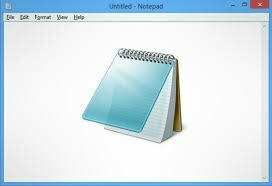
The first in the list is the Microsoft Notepad. This is the most used text editor on a Windows system. You can write, read, and edit your files in the Notepad. You do not have to download it from anywhere, it comes with the Microsoft office. However, if you wish to use the advance version of it, you can download it from the internet. Though there are very fewer features provided by the Notepad than Microsoft word because you may not be able to add pictures and page format but it will still ensure you to use the fonts and colours of your choice. It is the most recommended application to open the AAE file when it comes to the Windows operating system.
Open AAE files using Apple Photos

Because there are more chances to come across AAE files in a Apple system, you can use the Apple photos to directly open the AAE files. You get this software along with the OS X operating system and you can edit, view, and share pictures using this software. Other than this, you can also organize your videos and photos in the albums and you can then access the file easily. You can access the files in the iCloud on any of your device which has your account. For Apple users, it is considered to be the best application to open the AAE file.
Open AAE files using Apple TextEdit
The next application that we are going to talk about is Apple TextEdit. It is also for Apple users. You will get the Apple TextEdit. It helps you to read, write and edit files which are either in the plain text or rich text. Also, you can add pictures, graphics, and videos to the documents that you wish. It can enable you to open the files in whatever font you may prefer. It supports almost every common format of files including AAE files. Hence, it is used to open AAE files on your system.
Open AAE files using OpenOffice Writer
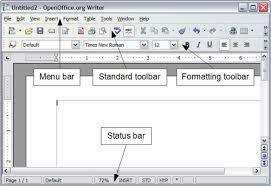
The next software that is on our list is OpenOffice Writer. It is developed by Apache to open the plain and rich text documents. It has full functionality of the Word processor and you can format and style your documents. It is used for creating spreadsheets, drawings, and presentations like you can do in the Microsoft office. Other than this, you can easily import images and graphics’ in your document. It is free to use and is compatible with almost every OS like Windows, Mac, or Linux. You can easily download it from the Apache website. It has been also recommended to open the AAE file on your system.
Open AAE files using Jarte
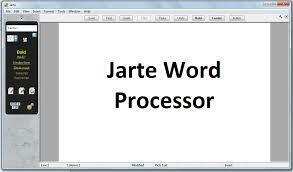
This is another software on the list to open AAE files. It is developed by Carolina Road Software. It is also open-source and free software that is compatible with almost every Operating system. You can download it from the website and you do not have to pay for it. It provides you with all the important features like Microsoft word will provide. Also, it saves the file in the format which is compatible with the WordPad and Word both. Hence, this software has been on our list of open AAE files. Download it and you can open the AAE files.
For a Linux system, you can use any of the text editors available. All you have to do is to download the text editor and install it on your system. You will then have to open the text editor and you will have to click on the file option. Redirect it to the file where it is stored. Double-click on the file to open it.
Other than the techniques that we have talked about above, you can attempt to change over the AAE document to some other format. You should search for the applications that can change over your AAE records to your ideal Format. From that point forward, you should change over your document into your ideal organization. Wait till the change will finish and afterwards erase the AAE record. You will at that point need to open the new document in some other application.
We trust that all the techniques that we have referenced above will assist you with opening AAE records on your framework. Ideally, all the data that we gave will profit you somehow or another and it will be useful to you. Hope so the article helps you.