EML file Extension: How to open?
EML also called Electronic mail file is a message in the form of a file. It is used by an email client like Google mail or outlook.
The file contains the email message and different attachments that one has to send to the other person. Also, it includes the other information of the mail like the name of the sender, recipients, attachments, and the date of the message.
It can be viewed using different email clients like Outlook, Mozilla Thunderbird, and Apple Mail. Other than this, you can change the extension of the file to.MHT and then you can easily open it in the Internet Explorer. Also, they are considered to be partially text files so you can open them with any text editor.
If you do not know how to open EML file, this article is for you. Read the article to know how to open EML file.
Troubleshooting steps for EML file not opening
In case you have installed Outlook on your system, but the EML file is still not opening on your system, here is what you need to do. This generally happens when baby other function is trying to open the EML file. To resolve this, you will have to reset some settings of your Outlook. Read the steps below.
- First, you will have to terminate Outlook. If it is not open, do not open it.
- After this, you will have to press the Windows key and the R key together.
- After this, in the run box, you will have to enter msimn/reg and then you will have to press the enter button. Doing this will reset all the settings pf the outlook. Now, when you will double-click on the file, it will easily open.
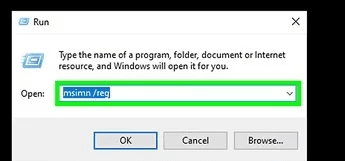
- Another thing that you have to do is to make sure that the extension of the file is correct. You can also rename it if you wish to make sure that the right extension is being used.
Here’s how you can open EML file
Here is everything that you can do to open the EML file on your system. We have mentioned different methods that you can use to open the EML file. Follow the steps in the same way as they are mentioned.
Open EML using a mail client
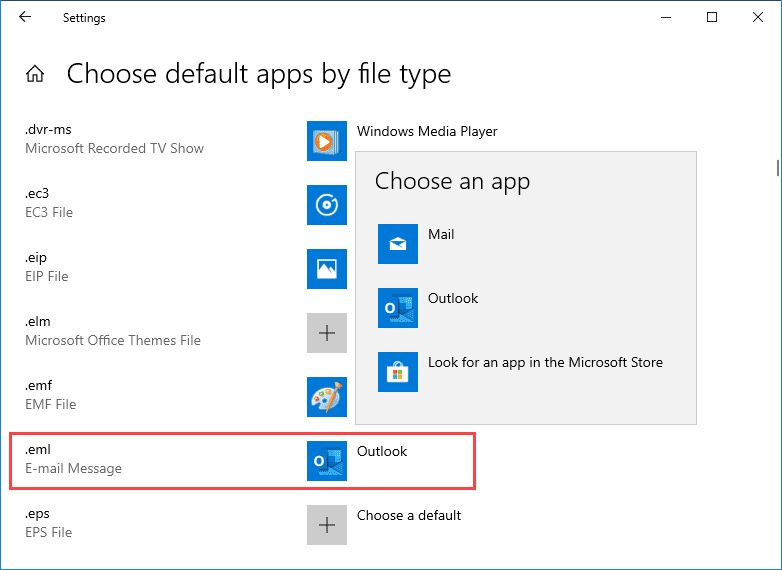
The most common and easy method to open the EML file is to use a mail client. Usually, the EML files are your Emails that are sent in a form of a mail. You can use any mail client like Outlook Express, Outlook, or Microsoft mail drive. Usually, the new versions are directly opened in the mail client. All you have to do is to double-click on the file. You can then easily download or view any attachments present in the EML file. The file will be viewed to you in a proper format. In case you do not have any mail client, you can consider using the next method that we have mentioned.
Open EML file using EML viewer
The other thing that you can do to open the EML file is to use the EML viewer. These are the software specially designed to view and open the EML files. Follow the steps mentioned below.

- You will first have to visit the official site of the EML Viewer.
- You will then have to download the EML viewer according to the specifications of your system.
- After that, you will have to go to the folder where you have stored your EML files.
- You will then have to click on the folder and you can get all the EML files there.
- Once done, you can then click on any of the EML files to open it and view it.
- You can also then download and view all the attachments present in your EML file.
Open EML file as a plain-text file
The other option is to open the file as the plain text file. If you are not able to open it with your mail client, you can consider opening it as a plain-text file. Maybe you will come across many unknown words, but you can still read the main message of the mail. Follow the steps mentioned below.
- You will first have to go to the folder where your EML file is stored. You will then have to right-click on the file that you wish to open.
- Once done, you will have to click on the open with option and from the options, you will have to select notepad.
- After this, you will find some tags like <HTML>and other tags. You will have to read the message between the body tag and that is the main message for you.
- Also, you can copy the <href> tag and then search it on the internet to look for the linked attachments present in the mail.
Open EML file by changing the extension of the file
The last method that we are going to discuss is to change the extension of the file. You will have to change the extension and then you can easily open it in some other application according to your comfort. Follow the steps mentioned below.
- You will first have to make sure that you have enabled the hidden extensions.
- After that, you will have to click on the file name that you want to rename.
- You will then have to change the extension of the .eml file to .mht file or any other file that you wish.
- After this, you will have to save the changes that you have made.
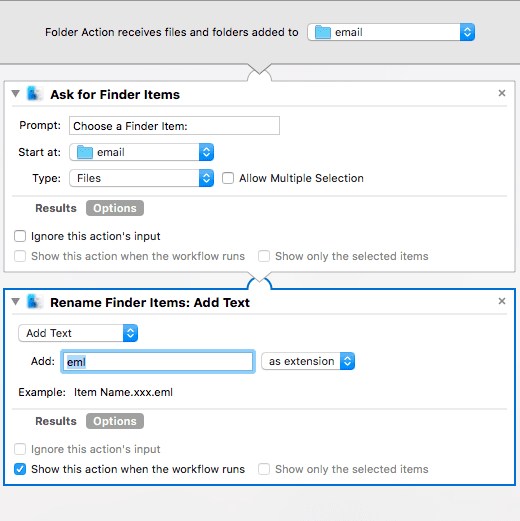
- Also, you will have to delete the .eml file if it is present there.
- You will then be able to open the file with the Internet Explorer.
This was all about how you can open the EML file. Hopefully, all the methods that we have mentioned above will help you to open the EML file on your system. If you will follow the steps in the same order as they are mentioned, it will be easier for you. Hopefully, the article helps.