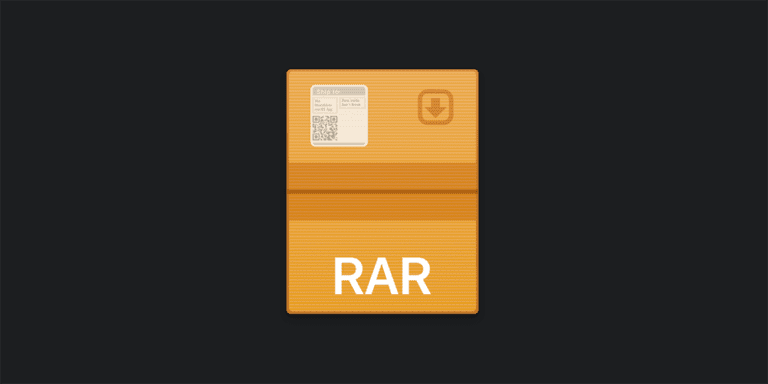What is BMP file and how to open it?
Bitmap raster image files are used to store images in the format. It can include different uncompressed image data and the data about them.
These files are used to store 2D images. This format is also called Device Independent Bitmap Format. These files were introduced by Microsoft and it is used to store the images that should not be distorted when it is opened in some other device.
These files are not much famous because these files are uncompressed and they are large in size as compared to the other files. Therefore, PNG and JPEG format are preferred and common as compared to the BMP file. If you have come across any BMP file, you can open the file using different software available.
We have provided a list of all the programs that you can use to open the BMP file. Read the full article to know more about the BMP files.
Applications that can open BMP files
Adobe photoshop
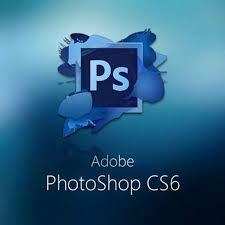
Adobe Photoshop is one of the common applications that people use to view and edit pictures on their system. This application follows layer-based editing of the picture that does not destruct the pictures. You can also export and import different formats of the file using this application. When you save the file in the photoshop document, it is saved in the PSD format. You can then convert the file into some other format or you can open any file of any format. You will have to download the application and you may also have to pay the subscription fee for the same. It is one of the safest software that you can use to open a BMP file.
File Viewer

The next option on our list is the File Viewer. This is free software that you can use to open a BMP file on your system. You can open up to 150 formats of file for the free version of the software. If you want, you can upgrade the software to the full version according to your requirements. There are different languages that the software can use the software. Other than this, in the free version, you cannot convert or save or file. You can only view and print the file. Download and install the application to get started with the software.
Adobe illustrator
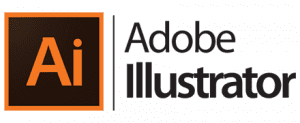
Common software that you can use to open BMP file is Adobe illustrator. It is one of the advanced software that you can use to edit the pictures. Like photoshop, the software is also based on the layer-based editing and you can also configure the workspace. The software is used by the professionals mostly to edit, create signs, logos, and art. You can also convert the file into some other formats and there is a very different format that is supported in the file.
Corel PaintShop Pro

The next software in the list is the Corel PaintShop Pro. Even if you are a beginner, you can use the application to edit and open your file. Also, this application supports raw digital camera so that you can edit the digital photos. Rather than editing only a single picture, you can also edit the pictures in the batch. You can also import and export images on your system. You can also manage and organize images in the application and you can open different files in the software. Other than this, you can also merge different images into one image that you want.
Canvas X
The other application on our list is Canvas X. You can use the application to edit your pictures and there are over 100 file format that is supported in the application. The drawing tools used in the applications can help you to edit the pictures. Also, this software has a symbol library that can contain a lot of technical symbols. Also, the application has advanced medical features and different geological imaging. You may have to pay for the application when you first use it but the features it provides, it’s worth it.
Apple photos

If you are an Apple user, you may know about Apple photos. You can use the application in your apple device only as it is included with the Mac OS. You can use the application to edit and share pictures on other platforms. You can also sync your iCloud with apple photos and then access the pictures from anywhere. Being an Apple user, you may not have to download and install any other third-party application to open a BMP file on your system. You can edit the pictures and crop them, retouch them, or provide them with some transitioning effect to your pictures. This is one of the best applications that you can use to open BMP files on your system.
Google Drive

The next option on our list is Google Drive. You have to download the software in your system from the official website and the software is free to use. You will have to sign in with your account to the Google drive. If you do not have an account, you may have to create a new account. You will then have to click on the file that you wish to open and select the option to open with your Google Drive. Your file then is opened in the Google Drive.
We have mentioned all the programs that you can use to open a BMP file on your system. You can also convert the file in some other format that you prefer. You will have to download the converter to convert the file in the JPEG format. You will then have to keep the converted file and delete the original file. You will then have to click on the option to open the file in some other format using the application that you wish.
Hopefully, all the programs that we have mentioned will help you to resolve the purpose of opening the file in BMP format. We have tried to provide you with precise and accurate information needed to open the BMP file. Hopefully, the article helps you in some way or the other.