.TIF file extension – What is and how to open?
Tif is an abbreviation for Tagged image files. These files were developed by the adobe systems and they are image files. All the images present in the Tif file are of high quality.
These files contain images with digital photos, support for layer, and different colours. This file format was introduced in 1980 and it used to be a universal image format.
When this format was introduced, it was preferred by people from the publishing industry, graphics artists, and photographers. You can open Tif files using any image editor or viewer. You can use applications like Microsoft photos, Apple preview, or you can download other applications from the internet.
If you have come across a TIf file in your system but do not know how to open it, we have got you covered. We have mentioned different ways that you can use to open a Tif file format. Read the article to know more.
Steps to open Tif file using Mac
Follow the steps mentioned below to open the Tif file in Mac system. Follow the steps in the same order as they are listed.
- You will first have to open the finder. You will find it in the Dock.

- After that, you will have to look for the .tif file on your system.
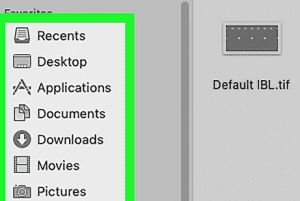
- You will then have to right-click on the name of the file and a menu will be opened.
- After that, from the menu, you will have to click on the option to open with.
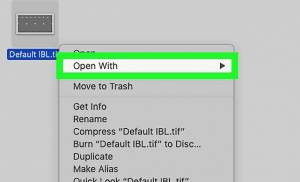
- Once done, from the list of applications, you will have to click on the preview option.
- Your file will then be opened in your system.
Steps to open Tif file using Windows system
Follow the steps mentioned below to open the Tif file in Windows system. Follow the steps in the same order as they are listed.
- You will first have to open the file browser on your system.
- After that, you will have to find the .tif extension file from the list of all the files.
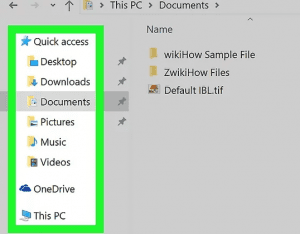
- Once found, you will have to right-click on it to open a menu.
- You will then have to click on the option to open with.
- After that, form the list, you will have to select the option for Windows Photo Viewer.
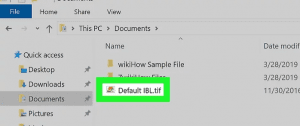
- You can also click on the photos application if you want. Also, the choice is solely dependent on the version of the windows you are using.
- Once selected, your file will be opened.
Steps to open Tif file using Multi-tif viewer
The other option is to open the file with an application named Multi-tif viewer. This method is valid for android users. If you are an Android user, this is one of the methods that you can use. Follow the steps mentioned below.
- You will first have to open the play store on your phone. You will find it on your hone screen.
- You will then have to search for the multi-tif viewer. It is open-source and free. You will have to find it from the list of all available options.
- After that, you will have to click on the install option.
- You will then have to open the application and you will have to accept the terms and conditions appearing on the screen.
- Complete the setup process by entering all the information required and allow all the permissions required by the application.
- Once done, you will have to click on the option to open the file. You will then be redirected to your internal storage.
- After that, you will have to find your Tiff file. You will then have to select it to open.
- You will have to click on the select option to open the file in the application. You will get the option at the bottom of the screen.
Steps to open Tif file using File Viewer for Android
This option is also valid for android users. You can download the file viewer on your phone to view Tif files on your system. Follow the steps mentioned below to open tif using File viewer.
- You will first have to open the play store on your phone. You will find it on your home screen.

- You will then have to search for the file viewer. It is open-source and free. You will have to find it from the list of all available options.
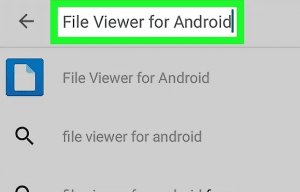
- After that, you will have to click on the install option.
- You will then have to open the application and you will have to accept the terms and conditions appearing on the screen.
- Complete the setup process by entering all the information required and allow all the permissions required by the application.
- Also, you may have to click on the option to continue with ads. If you do not want to continue with ads, you will have to pay for the yearly subscription which is 0.99 $.
- Once done, you will have to click on the option to open a file. You will then be redirected to your internal storage.
- After that, you will have to find your Tiff file. You will then have to select it to open.
- You will have to click on the select option to open the file in the application. You will get the option at the bottom of the screen.
Other than the methods that we have discussed above, you can also consider converting the tif file to some other format that you wish. You can download the converter on your system. You will then have to install it on your system and then select the file that you wish to convert. After that, you will have to wait till the conversion process complete. You will then have to delete the Tif file and then you can open the file that you converted.
We hope all the methods that we have mentioned will help you to open TIf files on your system. We have tried to provide you with all the methods that you can use. We hope that the article has helped you in some way or another. Hopefully, the article helps.