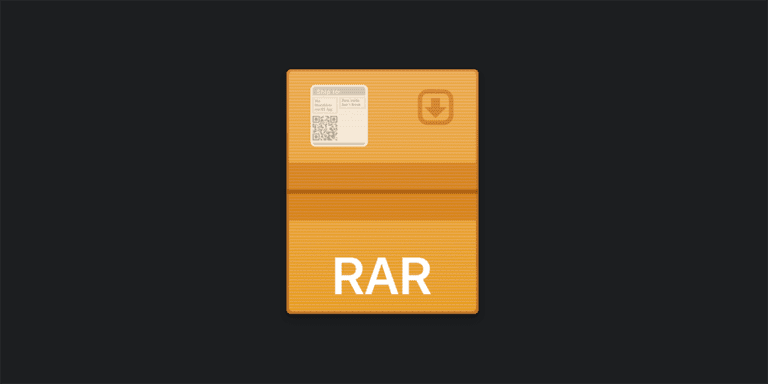Different programs that can open CSS files
CSS files are the formatting files used with the HTML pages to determine the format of a webpage.
The CSS files stand for Cascading style sheet files which are usually text files and contain the content that can decide how your webpage will be formatted and viewed to the client. You can define different elements like borders, size, colour, and font of the text that will be displayed on the web page.
Other than this, these files are made to reduce the work that you have to do on the HTML page. You can write the properties of all the elements on a single page and reduce the amount of work. You can open the CSS file using different software and edit them on the same application.
If you do not know how to open the CSS files, we have got you covered. We have mentioned different applications that you can use to open the CSS file on your system. Read the article to know more.
Programs that can open CSS files
Adobe Dreamweaver

The first option that we are providing you is Adobe Dreamweaver. It is a web development platform that is based on the WYSIWYG format. You can also customize the workspace according to you and the code is easier to read because of the syntax highlighting of the code. It can support different coding languages and you can code for different languages. Also, you are provided with different codes that you can use to improve your code and make it more readable. Another interesting feature is the Version control system integration system that you can use to code in any version of the language. You might have to pay for the software, but when bought, the features are worth the price.
File Viewer Plus

Another application on our list is File viewer plus. This software is free for the trial version only. You can use the trial version to know about the software and then you can upgrade the software if you like it. Though you may lack some functionality while using the Trial version, the software is worth a try. You can open up to 300 formats in the upgraded version but you can up to 150 in the free trial. You can use the application t edit and view open files on your system. It is compatible with almost every Windows version and you can not use the software on Linux and Mac system.
Adobe ColdFusion Builder

The other application that we are going to talk about is the Adobe ColdFusion Builder. You can use the application to code and open CSS file on your system. The code can be previewed in many browsers or almost every browser. You can also customize your work environment as you want. Also, the software is built on the Eclipse platform and provides you with different workstations on which you can work on your code. It is an IDE and you may have to pay for the software to use beyond its free trial version.
Notepad++

It is an upgraded version of known software, Notepad. You can use the software to edit and view documents on your system. It provides you with an ability to check your code simultaneously by providing you with the syntax highlighting. The features and functionality of the software are the same as Notepad but some features might differ. You have to download the software on your system from the official website and you can use it without paying for anything. The software is not bundled with Microsoft windows like Notepad and hence you may have to download it individually.
Microsoft Visual Studio

Visual Studio is an IDE used to develop programs and applications. You can build code on different languages like C, C++, Visual Basic, F#, and other web languages. CSS being a web file, you can open in this IDE. It also provides you with the debuggers and testers that can help you in life and unit testing of the code. You can also use the pre-built layouts to develop the website or a program that you want. The packages of the languages are pre-installed in the software that makes it one of the best software for editing and viewing the files.
Apple TextEdit

This is the basic software available in almost all the Apple devices that you can use to edit your files. You can write different text documents using plain and rich text documents in the apple system. You can also pictures, videos, and graphics in your file. Also, you can adjust the text according to your choices and you can save the file in mostly all the formats in this software. Other than this, if you are an Apple user then only you can use the application. You can use the application to open the CSS file in the form of text and you can then edit it on your system.
Textastic Code Editor 9

This is another iOS supported application that you can use to edit your code and view files on your Mac system. You can download the application on your system from the official website. Other than this, you may have to pay for the software. There is no free version of the software. You can try it for free but you have to buy the subscription to keep using the software.
When it comes to android, you can use the File Viewer for Android that can help you to open the CSS file in your system. The features of the software on Android are almost as same as that of the PC-based software. The application is free and you can use it on your system without buying any software.
We have mentioned all the possible applications that you can use to open the CSS file on your system. We have mentioned all the applications of different operating systems. Hopefully, the article was helpful to you and was informative enough to help you in some way or the other. We hope the article helps.