[Guide] How to Open APK File- APK Opener Tools
The .apk files are known as Android package that is similar to the extensions (.exe ) in your Windows. When you double-click on the .exe file in your Windows computer, the program will be installed on your device.
Similarly, if you double-click the .apk file, the Android program will be installed on your Smartphone. The .APK file is also called a package distribution file format that is usually used by Android applications. To Open APK File, simply follow some easy steps.
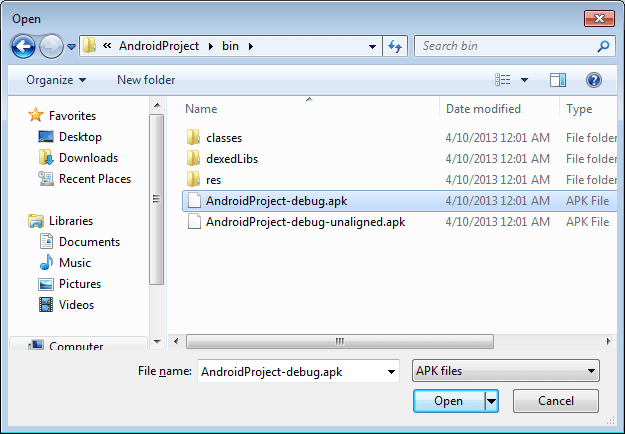
An apk file contains all the important resources that are needed to install and run a particular application under the Android OS. All these important resources might include program codes, necessary data, and assets, certificate files, etc. Users usually download these types of apk files on their devices directly from the Google Play Store.
If you have received a file from Email with .EML extension then you are reqruied to make some changes in system settings to open EML file manually.
Open APK File- The Structure of APK File and Package Creation
Android apps developers create Android apps with the help of Android Studio software. First, they work on organizing the application and then they put the generated file in a container file. Apk files basically come in a compressed ZIP archive folder that contains the.APK extension, and other similar formation to JAR file container. Let’s have a look at the key files and folders that form an.apk file.
- META-INF folder: this folder contains the manifest file (manifest.mf), also a list of other important resources in the archive (cert.sf)
- Resources.arsc: this one contains some precompiled resources that are being used by the Android application
- lib folder: contains some libraries that are required by specific device architectures includes rmeabi, armeabi-v7a, arm64-v8a, x86, x86_64, mips etc. Moreover, these are also divided into sub-folders.
- AndroidManifest.xml: Manifest files describe that application name, version of the application, access rights, and referenced library files as well.
- res folder: resources.arsc
- assets folder: This folder contains resources that the AssetManager can retrieve
- Classes.dex: These are the Java files that are compiled in DEX format.
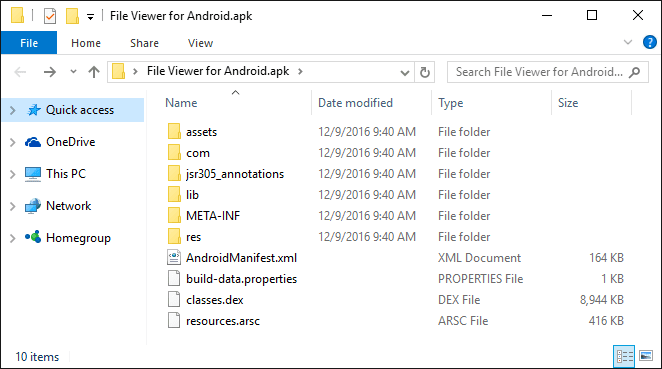
Now that you know enough about the APK File, let’s see how to open apk file download. First, look at the programs that will open apk file in windows without any hassle-
- 7-Zip
- Android SDK
- APK to BAR Converter
- BlueStacks App Player
- Dex2Jar
- Eclipse
- IntelliJ IDEA
- JAR/JAD to APK Online Converter
- WinRAR
- WinZip WinZip
- Xenotix APK Decompiler
- Zip2Apk

You can use any of these applications to open apk file in Windows 7 or other Windows versions. See the system requirements of these applications and download them on your Windows computer to open the APK file. And also, you can check out what are the applications that you will need to access the file on Mac OS.
- Android SDK
- Apple Archive Utility Apple Archive Utility
If you run Mac OS, you can run one of the upper-mentioned applications. But if you have any other operating system such as Linux, then you can use Android SDK as well. Since these types of files are specially designed for the Android platform, you can Open APK File on Android with the help of Android Market, MyBackup Pro, Titanium Backup, etc.
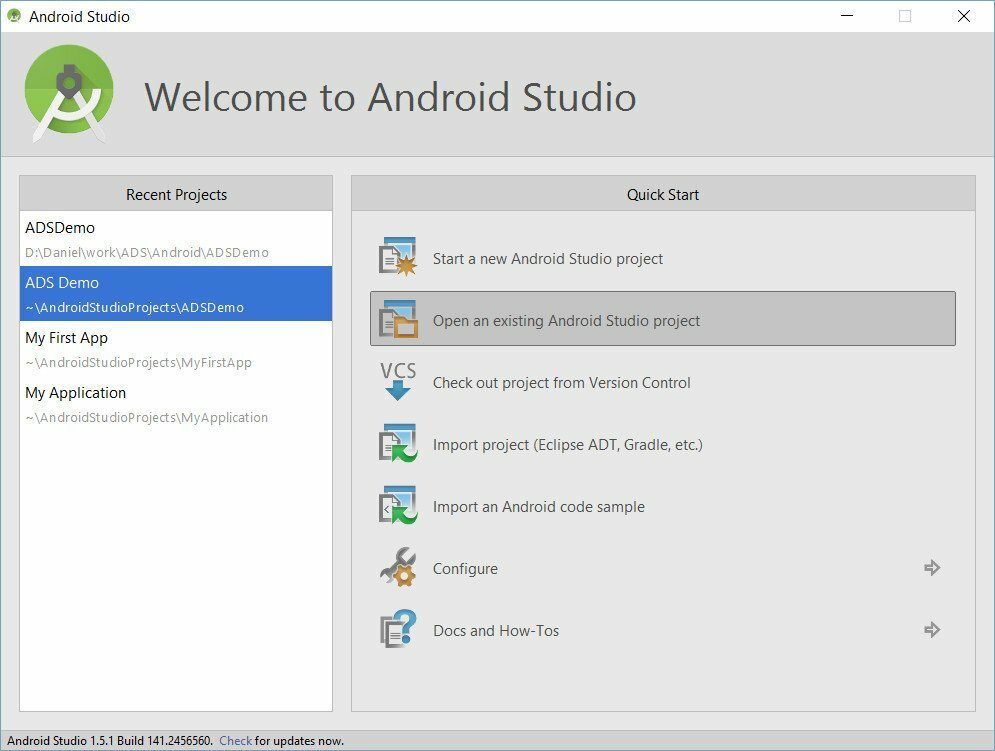
A Helpful Note About APK File Format
An Apk file extension can also communicate with other not relevant file formats. If you find more than one file format which is named as .APK extension, you will find most of them. Always remember to install a suitable application that will support a particular file type. So check out all the applications and the requirements that will support the file type that you have.
Why Unable to Open APK File?
Apart from due to the lack of an appropriate application to Open APK File, there can be other reasons that can also cause issues with opening and operating the data file format. Let’s have a look at some other possible reasons-
Incorrect Version of the Application
This is a quite common problem. Some people install an inappropriate application that won’t open the APK file format or maybe the application which you have installed is not in the updated version. Perhaps, the previous version of the application does not support the APK file which you are trying to open. Therefore, in this case, download the updated one and try to open the apk file again.
Incorrect APK Association
In case you have installed an appropriate application with the updated version but the file is not opening correctly, that is because your operating system does not have the required information. In this case, you need to select the program which will enable you to open the apk package. Here are some simple instructions for the method-
- Firstly, you need to right-click on the apk file
- And then visit “Open with”
- From there, select “Choose default program …”
- Find the application
- And click OK
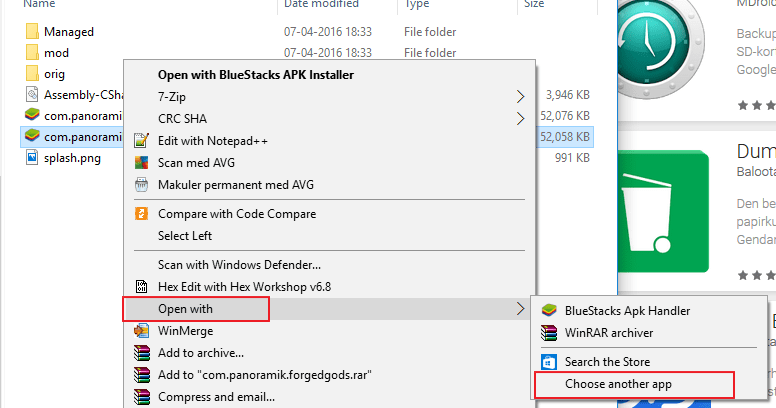
Corrupted File
Maybe the APK file which you are trying to open is corrupted. And if that’s the case, there is no such possibility that you can open the file. If you have received the file from someone, ask the person to send it again. And if you have downloaded it from somewhere, please download it again.
Steps to Open APK File
If you are unable to open the open apk file download on your computer, then you can follow these steps-
- Open the apk file on your Android by double-clicking on to it
- If you are trying to open it on Windows, check out the suitable applications that we have discussed earlier in this post
- To install an APK file on your Android mobile, you must give permission to your device from the Settings -> Security option
- After allowing the file to get installed on your phone, you can simply install it by clicking on the Accept button.
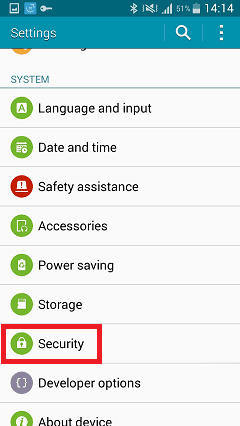
You don’t have to do much to Open APK File on your Android mobile. But since you don’t know how to do it, you can take help from this guide. Also, let us know if you are facing any trouble with the same. We will come back to you with a better solution possible in a short amount of time.